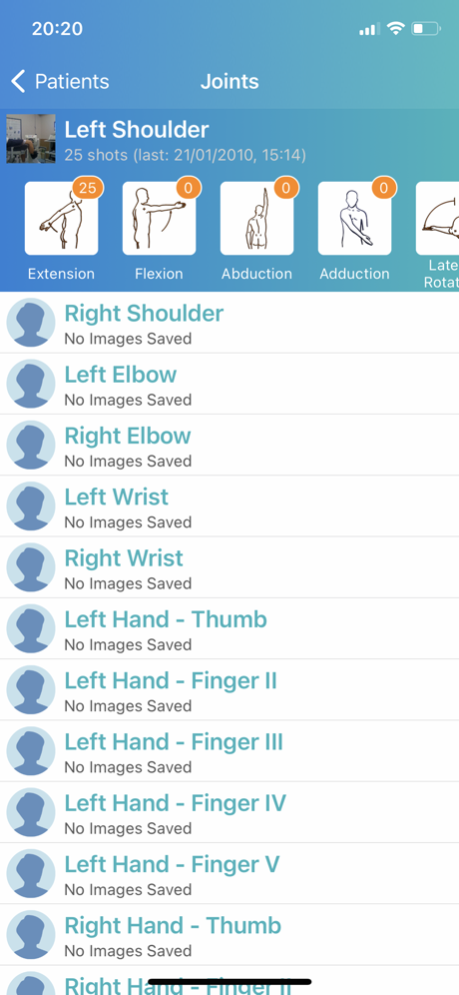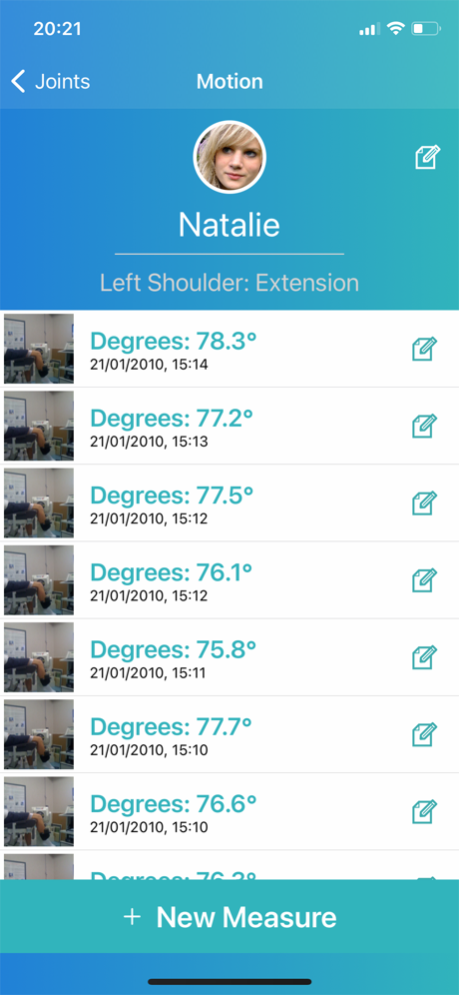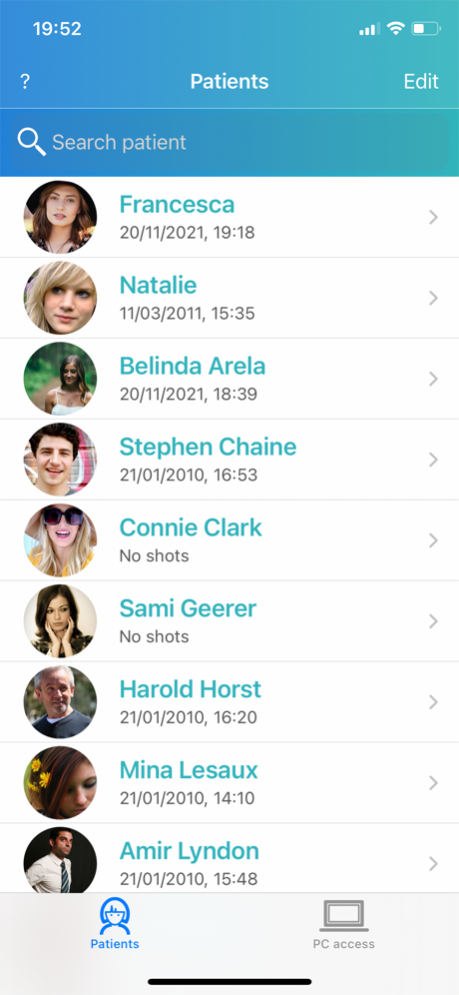DrGoniometer 3.0.2
Continue to app
Paid Version
Publisher Description
Dr. Goniometer is a tool whereby physiatrists, orthopaedists and physiotherapists can measure the movement angles of their patient’s articulations and store all related data.
It is the only tool supported scientifically by comparative studies on real cases, as mentioned hereunder.
The tool enables the management of patient records, measurement of patient articulation angles and storage of all related information to build up historical data bases for each articulation and movement.
Measurement is by photographing the articulation and identifying the pictures taken with three separate markers. Picture taking is supported with perpendicular reference to ground level, iPhone alignment identification and patient central position referencing. These data come from Medical Literature suggestions for completing this type of reliable measurement (Cf. for instance, Dunlevy C. et al. "Procedural considerations for photographic-based joint angle measurements", Physiother. Res. Int. 2005; 10(4): 190-200).
Dr. Goniometer has been used in recent studies – the publication of which is currently under way – that have identified reliability and measurement errors comparable to those of professional measurement tools (such as the Universal Goniometer, Isokinetic Tools Goniometer and the like).
The study "A new iPhone-based Goniometer (Dr. Goniometer): a Validation Study", in particular, reports that various measurements on several patients were made simultaneously with professional tools and Dr. Goniometer. Measurements with the latter were repeated by different physiatrists and physiotherapists and results indicate comparable measurement errors for the Dr. Goniometer and other tools.
In addition to the above, further features are also available through in-app purchase to:
- computer browse all Dr. Goniometer data (such as patient records, measurements, photos and the like) and print any patient articulation record;
- backup all Dr. Goniometer data on the computer;
- use a previously created back-up to restore all Dr. Goniometer data on any iPhone (as in the event of iPhone replacement or application re-installation, for instance).
- export all measures in a Excel file through iTunes File Sharing, connecting your iphone and PC through the USB cable.
All the above features are available with no additional computer software required, just a common Internet browser; any operating system is supported, whether Microsoft, Apple, or others.
The iPhone and PC used must be on the same WiFi network for computer and Dr. Goniometer connection. Should no WiFi connection be available, if the iPhone is be connected to a mobile network and the PC to the Internet, the iPhone and computer connection will be based on the settings of the mobile network in use.
Dr. Goniometer ensures constant measurement tool availability and access to patient data bases. New measurements can always be made at each patient visit, with no need for constant patient record updating as completed measurements are stored automatically on the iPhone or PC used and are retrievable whenever needed.
Jun 18, 2023
Version 3.0.2
Video frame number visualisation has been added
About DrGoniometer
DrGoniometer is a paid app for iOS published in the Health & Nutrition list of apps, part of Home & Hobby.
The company that develops DrGoniometer is CDM S.r.L.. The latest version released by its developer is 3.0.2.
To install DrGoniometer on your iOS device, just click the green Continue To App button above to start the installation process. The app is listed on our website since 2023-06-18 and was downloaded 8 times. We have already checked if the download link is safe, however for your own protection we recommend that you scan the downloaded app with your antivirus. Your antivirus may detect the DrGoniometer as malware if the download link is broken.
How to install DrGoniometer on your iOS device:
- Click on the Continue To App button on our website. This will redirect you to the App Store.
- Once the DrGoniometer is shown in the iTunes listing of your iOS device, you can start its download and installation. Tap on the GET button to the right of the app to start downloading it.
- If you are not logged-in the iOS appstore app, you'll be prompted for your your Apple ID and/or password.
- After DrGoniometer is downloaded, you'll see an INSTALL button to the right. Tap on it to start the actual installation of the iOS app.
- Once installation is finished you can tap on the OPEN button to start it. Its icon will also be added to your device home screen.